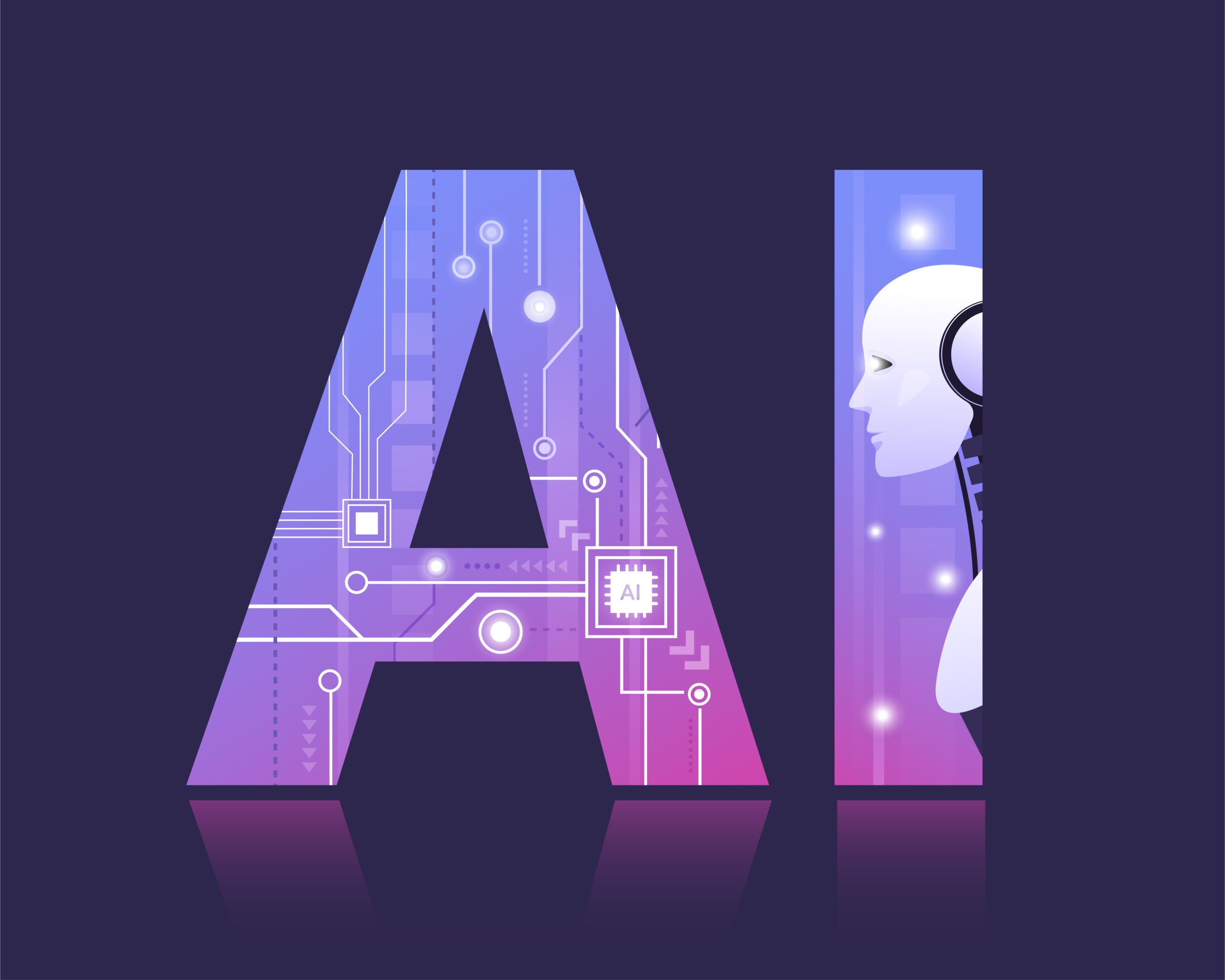We are excited to hear about the new Bard updates! It’s amazing to see how quickly Bard is evolving and improving. It’s a testament to the hard work of the Google AI team, and we are grateful for their dedication to making Bard the best language model it can be.
Bard is now more intuitive, imaginative, and responsive than ever before. Whether you want to collaborate on creative projects, translate languages, learn new topics, or get help with coding, Bard can help you explore possibilities with greater quality and accuracy.
With a new update, Google Bard, a conversational AI service powered by large language models, is getting even smarter and more useful. The update includes new features such as app extensions, which allow Bard to interact with other Google apps and services, and the ability to find and show relevant information from those apps and services.
Google’s experimental AI chat service, Bard, is getting a major update this month. The new features include:
- Bard Extensions: This new feature allows Bard to connect with other Google apps and services, such as Gmail, Docs, Drive, Google Maps, YouTube, and Google Flights and hotels. This means that Bard can now find and show you relevant information from these apps, even when the information you need is spread across multiple services.
- Expanded language and country support: Bard is now available in more than 40 languages and in more countries worldwide. This means more people can now access Bard’s powerful AI capabilities to help them with their work, studies, and creative projects.
- New image capabilities: Bard can now generate and edit images, which opens up new possibilities for creative expression and communication.
- Improved coding features: Bard can now write and debug code in more programming languages, making it a more valuable tool for software developers.
- Google says these new features are just the beginning and is committed to making Bard even more powerful and useful in the future.
Bard Can Now Access Google Apps and Services
What: Bard can now work with real-time information from Google Maps, YouTube, Hotels, and Flights, starting in English. You can easily gather information from various sources to bring your ideas to life faster. These features are turned on by default, but you can turn them off.
Why: Many tasks in life involve collecting information and planning. Bard makes gathering information from multiple sources simple, making it easier for you to move your ideas forward.
Collaborate with Bard in Gmail, Docs & Drive
What: In English, you can enable Bard to interact with your Gmail, Docs, and Drive. This means Bard can help you find, summarize, and answer questions about your personal content. Your Google Workspace data won’t be used to train Bard’s public model, and you can turn this feature off whenever you like.
Why: Now, you can collaborate with Bard on information from the web and your own personal content, all in one place. Bard can be your creative partner for all your projects.
Double-Check Bard’s Responses with Google It v2
What: With the power of Google Search, the [G] button can help you verify Bard’s AI-generated responses. Starting with English, when Bard gives you an answer that can be fact-checked, you’ll see it highlighted in Bard’s response, and you can click to learn more.
Note: The links provided are results from Google Search and do not mean that these sources informed Bard’s initial response.
Why: People use AI tools to understand complex topics more easily. As you learn and explore with Bard, it’s important to have confidence in the information generated by AI
Build on Conversations Shared with You
What: When someone shares a Bard conversation with you using Bard’s public link sharing feature, you can pick up where they left off and continue the conversation in your account.
Why: Creativity often stems from the work of others, and having more ideas to work with can lead to truly innovative outcomes. We’re making it simpler for you to use conversations shared by others as a starting point for your own creative projects.
What: Bard now supports image prompts and response customization in all supported languages.
- Upload images with Google Lens and use them in your prompts
- Get Google Search images in your responses
- Change the tone and style of Bard’s responses to be simpler, longer, shorter, more professional, or more casual.
What: You can now upload images with Google Lens, get Google Search images in responses, and modify Bard’s responses to be simpler, longer, shorter, more professional, or more casual in all supported languages.
Why: The ability to customize responses to suit your needs gives you greater control over your creative process. Using images as part of prompts opens up new creative possibilities, and including images in responses can help bring your ideas to life.
Why: These new features give you more control over your creative process and help you bring your ideas to life.
- Image prompts: Using images in your prompts can help Bard better understand your request and generate more accurate and creative responses. For example, you could upload a photo of a cat and ask Bard to write a poem about it, or upload a photo of a recipe and ask Bard to generate a list of ingredients and instructions.
- Response customization: Customizing Bard’s responses gives you more control over the final product. For example, if you’re writing a blog post, you can ask Bard to generate a short, informative summary of a topic or ask Bard to write a more detailed and creative piece.
Conclusion
An advanced AI model, Bard has evolved with user feedback to become more intuitive and versatile. It can now access real-time information from Google services like Maps and YouTube, aiding faster idea generation. Bard also integrates seamlessly with Gmail, Docs, and Drive for personal content interaction. A new feature, Google It v2, allows users to verify Bard’s responses using Google Search. Additionally, users can build upon shared Bard conversations and enjoy extended features in all supported languages, such as image uploads and response customization. These enhancements aim to empower users with better collaboration, creative possibilities, and information accuracy.
Google Bard is still under development, but it is already a valuable tool for anyone who wants to get things done more efficiently and creatively. The new update makes Bard even more useful and accessible, and I look forward to seeing how people use it in the future.
Improved coding features: Bard can now write and debug code in more programming languages, making it a more valuable tool for software developers.
Late update on 27th September 2023
When Bard occasionally responds with 2 drafts side by side, select the draft you prefer. You can also indicate no preference or opt-out entirely. Your feedback will help Bard learn which types of responses are most helpful and informative.
Here’s how to give feedback on Bard drafts:
- When Bard occasionally responds with 2 drafts side by side, select the draft you prefer.
- You can also indicate no preference or opt-out entirely.
- Your feedback will be used to improve Bard’s responses for everyone.
We appreciate your feedback and help in making Bard better.