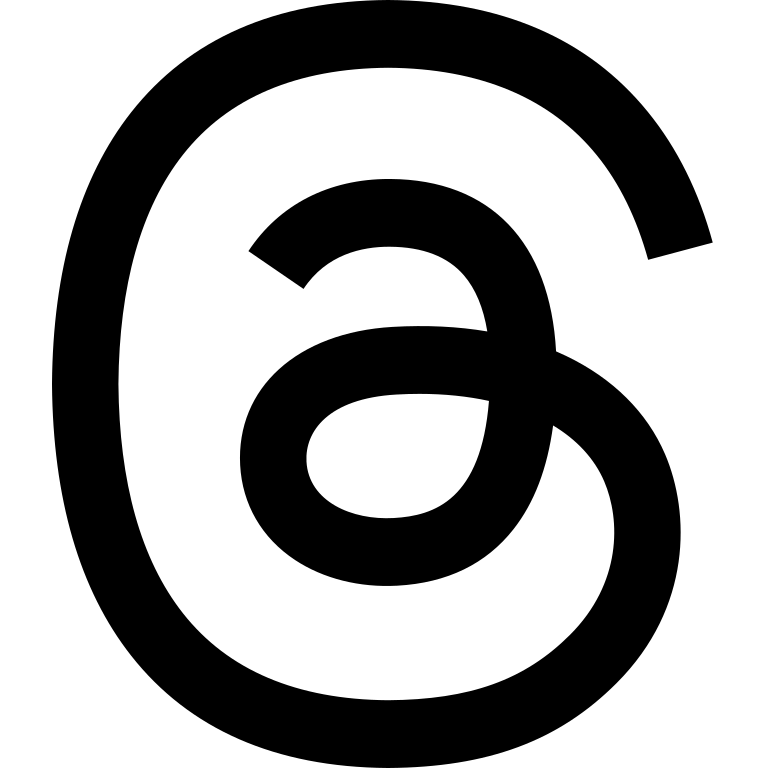Threads, an Instagram app. threads.net Say more with Threads — Instagram’s new text app. Share ideas & trends with text
What is Instagram’s Threads?
Instagram, the popular platform for sharing photos and videos, is now introducing a new standalone app called Instagram Threads. Threads, a text-based app built by Meta to rival Twitter, is live. The app billed as the text version of Meta’s photo-sharing platform Instagram. Threads is an independent application developed by the Instagram team, which sets it apart from the main Instagram platform. While Instagram is primarily known for photo and video sharing, Threads aims to provide a similar level of engagement for text-based updates. It aims to create a separate and all-encompassing space for real-time updates and public discussions. Users can share posts of up to 500 characters and have the option to include links, photos, and videos up to 5 minutes long. This app is designed to enhance the capabilities of the social network and create a more engaging and interactive environment for sharing text updates and participating in public discussions.
Threads was developed by the Instagram team, allowing Instagram users to access the app using their existing Instagram account seamlessly. When logging into Threads, your username and verification status will be transferred from Instagram. Moreover, the platform provides the flexibility to personalize various aspects of your profile. This includes choosing whether you want to follow the same individuals as you do on Instagram, granting you greater control over your connections within the Threads environment.
Threads is where communities come together to discuss everything from the topics you care about today to what’ll be trending tomorrow. Whatever it is you’re interested in, you can follow and connect directly with your favorite creators and others who love the same things — or build a loyal following of your own to share your ideas, opinions and creativity with the world. – At Apple Store
Who Can Sign the Threads?
For now, only Instagram users can create Threads accounts. If you want to access Threads, you will have to sign up for Instagram first. Your username and verification status will carry over, but you will also have options to customize other areas of your profile — including whether or not you want to follow the same people that you do on Instagram. Simp;y Your Instagram username and verification will be automatically transferred over, and you will have the option to tailor your profile specifically for Threads. Everyone who is under 16 (or under 18 in certain countries) will be defaulted into a private profile when they join Threads.
How do I get started?
The Threads app is the top free app in the App Store and Google Play stores. Threads can now be downloaded from the Apple App Store and the Google Android app store in over 100 countries. However, it’s worth noting that only those who have an Instagram account can use Threads, as the app requires users to log in through their Instagram credentials.
You need an Instagram account to use Threads because it works with Instagram as a companion app. Threads are specifically created to offer a special place where users can have more personal and focused conversations with their close friends on Instagram. To achieve this, Threads relies on the social network and connections that are already set up on Instagram.
Threads asks users to sign in with their Instagram account to make things easier and more connected. This way, Threads can use the same group of friends and followers that users have on Instagram. It allows for the smooth sharing of photos, videos, and text updates between the two platforms. Moreover, this helps ensure that users communicate with people they already know and trust, creating a feeling of privacy and security within the app.
How is threads similar to Twitter?
While Threads by Instagram is primarily a messaging app designed for direct communication with close friends, it does share some similarities with Twitter:
- Character limit: Like Twitter, Threads has a character limit for its “Status” feature, allowing users to share short updates in a concise format.
- Reposting and replying: Threads allows users to repost, reply to, or quote a thread, which is similar to the retweet and reply features on Twitter.
- Likes and replies: Both Threads and Twitter allow users to see the number of likes and replies that a post has received.
- Media sharing: Threads and Twitter both allow users to share various types of media, including photos, videos, and links.
It’s important to understand that Threads is primarily a messaging app, whereas Twitter is a public social media platform that enables users to express their thoughts and opinions to a larger audience. Moreover, Threads is specifically tailored for sharing updates with close friends, while Twitter is designed for broader and more public communication.
What Threads Feed Include
The Threads feed includes:
- Posts from people you follow. This is Threads’ main feed, including posts from everyone you follow.
- Recommended content. Threads also include a feed of recommended content, which is content from people you don’t follow but who Meta thinks you might be interested in. This content is based on your interests and the interests of the people you follow.
- Your own posts. You can also see your own posts in the Threads feed.
- A search bar. You can use the search bar to find specific posts or people.
- A notifications bell. The notifications bell lets you know when someone has followed you, liked your post, or commented on your post.
- A settings menu. The settings menu lets you customize your experience with Threads, such as choosing who can see your posts and how often you want to receive notifications.
How is Threads expanding its capabilities?
Here are some of the features that are currently in the works for Threads:
- Chronological feed: This would allow users to see posts in the order that they were posted, rather than in the order that Meta’s algorithm determines is most relevant.
- Following feed: This would allow users to see only posts from people they follow, rather than a mix of posts from people they follow and recommended content.
- Hashtags: This would allow users to search for and follow posts that are tagged with specific hashtags.
- Graph syncing: This would allow users to sync their Threads account with their Instagram account, so that they can see the same posts in both places.
- Messaging: This would allow users to send direct messages to each other through Threads.
- Support for ActivityPub: This would allow Threads to be part of the fediverse, a decentralized social network that allows users to communicate with each other across different platforms.
Is it compatible with with Interoperable Networks?
Meta is planning to make Threads compatible with ActivityPub, an open social networking protocol established by the World Wide Web Consortium (W3C). This would allow Threads to be interoperable with other apps that also support ActivityPub, such as Mastodon and WordPress. This would enable new types of connections that are not possible on most social apps today. If you have a public profile on Threads, your posts would be discoverable and accessible from other apps, expanding your reach without any extra work.
What are the privacy concerns?
The Threads.net app has also raised some privacy concerns due to the wide range of personal information that the app can collect. According to the app’s data privacy disclosure, Threads.net can collect:
Your name, email address, and phone number.our location data. Your browsing history. Your contacts. Your photos and videos. Your financial information.